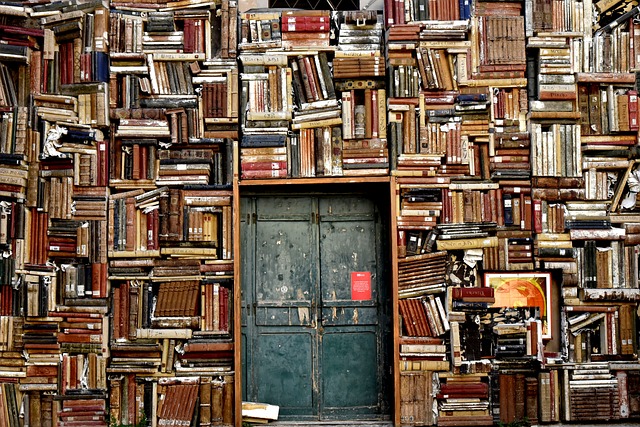PythonでElasticsearchを使うときのメモ
本記事ではPythonとElasticsearchを使って、日本のレストランに関するデータを使って記事を検索エンジンにbulk APIを使って登録し、検索するまでを紹介する。
目次
Elasticsearchのインストール
Install Elasticsearch from archive on Linux or MacOSに従って以下のようにインストールする。
$wget https://artifacts.elastic.co/downloads/elasticsearch/elasticsearch-7.3.2-darwin-x86_64.tar.gz
$wget https://artifacts.elastic.co/downloads/elasticsearch/elasticsearch-7.3.2-darwin-x86_64.tar.gz.sha512
$shasum -a 512 -c elasticsearch-7.3.2-darwin-x86_64.tar.gz.sha512
$tar -xzf elasticsearch-7.3.2-darwin-x86_64.tar.gz
$cd elasticsearch-7.3.2/
以下のようにして起動すればインストールは完了。
$./bin/elasticsearch
Elasticsearchプラグインのインストール
日本語のドキュメントを扱うことを想定しているので、インデックスには形態素を登録したい。なので、elasticsearch-analysis-kuromoji をインストールする。kuromojiは日本語の形態素解析器であり、Elasticsearch内で形態素解析を利用する際によく用いられる。
$./bin/elasticsearch-plugin install analysis-kuromoji
-> Downloading analysis-kuromoji from elastic
[=================================================] 100%
-> Installed analysis-kuromoji
プロキシ環境の場合はプロキシを指定するか、手動でインストールする必要がある。
Pythonクライアントをインストール
次にElasticsearchのPythonクライアントをインストールする。
pip install elasticsearch
本記事で利用するデータ
本記事はElasticsearchチュートリアルを参考にしており、データもそれに合わせてlivedoor/datasetsを利用している。データは次のようにしてダウンロードする。
git clone https://github.com/livedoor/datasets.git
cd datasets
tar zxvf ldgourmet.tar.gz
このデータは以下の情報が含まれている。
http://blog.livedoor.jp/techblog/archives/65836960.html
- restaurants.csv お店データ
- id お店ID
- name 店名
- property 支店名
- alphabet 店名欧文
- name_kana 店名ひらがな
- pref_id 都道府県ID (prefs.csv参照)
- area_id エリアID (areas.csv参照)
- station_id1, station_time1, station_distance1 最寄り駅ID(stations.csv参照),時間(分),距離(m)
- station_id2, station_time2, station_distance2 (同上)
- station_id3, station_time3, station_distance3 (同上)
- category_id1カテゴリID(categories.csv参照)
- category_id2, category_id3, category_id4, category_id5 (同上)
- zip 郵便番号
- address 住所
- north_latitude 北緯
- east_longitude 東経
- description 備考
- purpose お店利用目的
- open_morning モーニング有
- open_lunch ランチ有
- open_late 23時以降営業
- photo_count 写真アップロード数
- special_count 特集掲載数
- menu_count メニュー投稿数
- fan_count ファン数
- access_count 類型アクセス数
- created_on 作成日
- modified_on 更新日
- closed 閉店
- prefs.csv 都道府県マスタ
- id 都道府県ID
- name 都道府県名
- areas.csv エリアマスタ
- id エリアID
- pref_id 都道府県ID
- name エリア名
- stations.csv 駅マスタ
- id 駅ID
- pref_id 都道府県ID
- name 駅名
- name_kana 駅名ひらがな
- property 路線名
- categories.csv カテゴリマスタ
- id カテゴリID
- name カテゴリ名
- name_kana カテゴリ名ひらがな
- parent1, parent2 親カテゴリID
- similar 類似カテゴリ名
- ratings.csv 口コミデータ
- id 口コミID
- restaurant_id 対象お店ID
- user_id ユーザID
- total 総合評価(0-5)
- food 料理評価(0-5)
- service サービス評価(0-5)
- atmosphere 雰囲気評価(0-5)
- cost_performance コストパフォーマンス評価(0-5)
- title 口コミコメントタイトル
- body 口コミコメント
- purpose 利用目的
- created_on 投稿日時
- ratings_votes.csv 口コミへの投票データ
- rating_id 対象口コミID
- user ユーザID
- 投票日時
データの前処理
上記の restaurants.csv は都道府県や駅がidになっているため (他にもidになっているものがあるが簡単のため省略する) 、 prefs.csv や stations.csv の情報に基づいて、idを実際の名前に変換しておく。
import csv
import re
rest = 'datasets/restaurants.csv'
pref = 'datasets/prefs.csv'
sta = 'datasets/stations.csv'
with open(pref) as f:
# id, name
reader = csv.reader(f)
attrs = next(reader)
pref_id_to_name = {}
for row in reader:
pref_id_to_name[row[0]] = row[1]
with open(sta) as f:
# id, pref_id, name, name_kana, property
reader = csv.reader(f)
attrs = next(reader)
sta_id_to_name = {}
for row in reader:
sta_id_to_name[row[0]] = row[2]
output_file = 'data.csv'
with open(rest) as f, open(output_file, 'w') as g:
reader = csv.reader(f)
attrs = next(reader)
from_to = [
('station_id1', 'station_1'),
('station_id2', 'station_2'),
('station_id3', 'station_3'),
('pref_id', 'pref'),
]
for _from, to in from_to:
idx = attrs.index(_from)
attrs[idx] = to
print(attrs)
writer = csv.writer(g)
writer.writerow(attrs)
for row in reader:
elem = []
for attr, val in zip(attrs, row):
if attr == 'pref' and val in pref_id_to_name:
elem.append(pref_id_to_name[val])
elif re.match('station_\d', attr) and val in sta_id_to_name:
elem.append(sta_id_to_name[val])
else:
elem.append(val)
writer.writerow(elem)
これで data.csv に都道府県や駅が実際の名前となったレストラン情報される。
ドキュメントを検索エンジンに登録する
実際にドキュメントを検索エンジンに登録する前に、ドキュメントのデータの構造のようなもの (Mapping) を定義しておく。
Mappingとは?
Mappingとは登録するドキュメントをどのようにインデックスに登録するのか、ドキュメントがどのようなフィールドを持っているのかを定義するものである。例えば以下のような定義をする際にMappingを用いる。
- どのフィールドが全文検索用に用いられるのか
- どのフィールドが数値、日付、場所情報を表しているのか
- 日付のフォーマット
Mappingを作成する
mapping.yaml に登録するドキュメントのMappingを記述する。
Mappingは利用目的に合わせて定義するものだが、今回は、都道府県名や最寄り駅名をもとにレストランを検索する例とする。
$cat data.yaml
settings:
index:
analysis:
analyzer:
my_analyzer:
type: custom
tokenizer: kuromoji_tokenizer
filter:
- kuromoji_baseform
mappings:
properties:
description:
type: text
index: true
analyzer: my_analyzer
name:
type: text
index: true
name_kana:
type: text
adress:
type: text
index: true
analyzer: my_analyzer
pref:
type: text
index: true
analyzer: my_analyzer
station_1:
type: text
index: true
station_distance1:
type: float
indexへの登録にはbulk APIを用いて一括してドキュメントを登録する。 generatorと組み合わせて利用することで省メモリでかつ比較的速くインデックス処理が進む。
import argparse
import csv
import os
import sys
from elasticsearch import Elasticsearch, helpers
import yaml
def create_index(args, index='restaurants'):
es = Elasticsearch()
# print(es.indices.delete(index=index, ignore=[404]))
setting = yaml.load(open(args.mapping_file), Loader=yaml.SafeLoader)
properties = setting['mappings']['properties']
print(setting)
print(es.indices.create(index=index, body=setting))
print(es.indices.flush())
def generate_data():
with open(args.data_file, 'r') as f:
reader = csv.reader(f)
attrs = next(reader)
for lid, row in enumerate(reader):
data = {
'_op_type': 'index',
'_index': index,
'_id': lid,
}
for j, value in enumerate(row):
if attrs[j] in properties:
data[attrs[j]] = value
yield data
print(helpers.bulk(es, generate_data()))
def main():
ap = argparse.ArgumentParser()
ap.add_argument('--data_file')
ap.add_argument('--mapping_file')
args = ap.parse_args()
create_index(args)
if __name__ == '__main__':
main()
実行して登録する。
$python add-documents.py --data_file ./data.csv --mapping_file ./data.yaml
ドキュメントを検索する
例えば恵比寿駅の近くにあるレストランを調べたい場合は次のようにする。
rom elasticsearch import Elasticsearch
es = Elasticsearch()
index = "restaurants"
query = {
"query": {
"term": {
"station_1": "恵比寿",
},
},
'sort': [
{'station_distance1': 'asc'}
]
}
for i in es.search(index=index, body=query)["hits"]["hits"]:
for k, v in i["_source"].items():
print(k, v)
print()
実際に検索してみると次のような結果が得られる。
$python search.py
name 点
name_kana ともるえびすてん
pref 東京都
station_1 恵比寿
station_distance1 48
description
name ビストロ ダブダル
name_kana びすとろだぶだる
pref 東京都
station_1 恵比寿
station_distance1 49
description 営業時間情報、定休日情報を追加しました。 (from 東京グルメ 2006/04/22)
name ちか八
name_kana ちかはち
pref 東京都
station_1 恵比寿
station_distance1 49
description
name 蕎麦処 朝日屋
name_kana あさひや
pref 東京都
station_1 恵比寿
station_distance1 50
description JR恵比寿駅前ロータリーに面する、紀伊国屋酒店となり。
name 寿司文
name_kana すしぶんそうほんてん
pref 東京都
station_1 恵比寿
station_distance1 60
description
name 鶴越 夕鶴
name_kana つるこし ゆうづる
pref 東京都
station_1 恵比寿
station_distance1 60
description JR恵比寿駅西口ロータリーから徒歩約1分。 神戸ソウルフードとうどんのお店 饂飩
恵比寿駅から近い順に並んで出力されているのがわかる。
まとめ
本エントリではElasticsearchおよびkuromojiの導入手順から、Mappingを定義してドキュメントをbulk APIでインデクシングし、検索するところまで紹介した。検索では最寄り駅からの距離の近さでソートする方法を確認した。