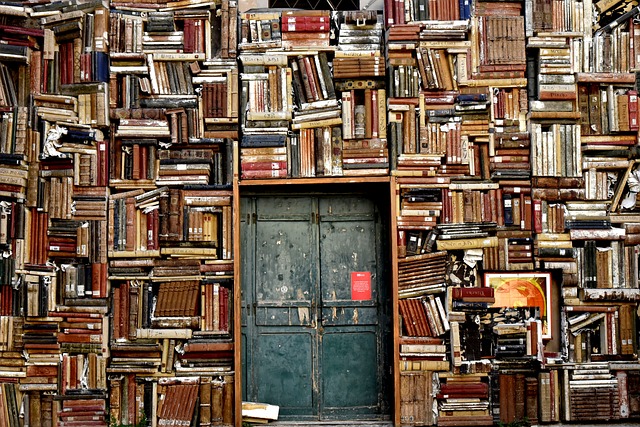食べログAPIのPythonラッパーを書いた
ソースコードはこちら。
食べログAPI利用登録
まず食べログAPI サービス案内から利用登録をして access key (40桁の文字列)を入手する。
インストール
git clone https://github.com/tma15/python-tabelog.git
cd python-tabelog
python setup.py install使い方
最初に
from tabelog import Tabelog
key = 'Your access key here.'
tabelog = Tabelog(key)レストラン検索
prefecture = '東京'
station = '渋谷'
restaurants = tabelog.search_restaurant(prefecture=prefecture, station=station)
for restaurant in restaurants:
print 'rcd:', restaurant.rcd
print 'name:', restaurant.name
print 'url:', restaurant.tabelogurl
print 'mobile url:', restaurant.tabelogmobileurl
print 'dinner price:', restaurant.dinnerprice
print 'lunch price:', restaurant.lunchprice
print 'total score:', restaurant.totalscore
print 'taste score:', restaurant.tastescore
print 'service score:', restaurant.servicescore
print 'mood score:', restaurant.moodscore
print 'category:', restaurant.category
print 'station:', restaurant.station
print 'situation:', restaurant.situationsearch_restaurant()が受け取れるその他の主な変数
- latitude: 経度 (例)35.684
- longitude: 緯度 (例)139.756
- search_range: small (約300m以内), medium (約600m以内), large (約1.5km以内)の3つのどれか。デフォルトはmedium。
- sort_order: highprice (夜の価格が高い順), lowprice (夜の価格が低い順), reviewcount (口コミ数が多い順)
レビュー収集
お店のレビューが欲しい時はそのお店のレコード番号を指定する。
reviews = tabelog.search_review(13004626) # restaurant.rcd
for review in reviews:
print 'nickname:', review.nickname
print 'title:', review.title
print 'dinner price:', review.dinnerprice
print 'lunch price:', review.lunchprice
print 'total score:', review.totalscore
print 'service score:', review.servicescore
print 'taste score:', review.tastescore
print 'mood score:', review.moodscore